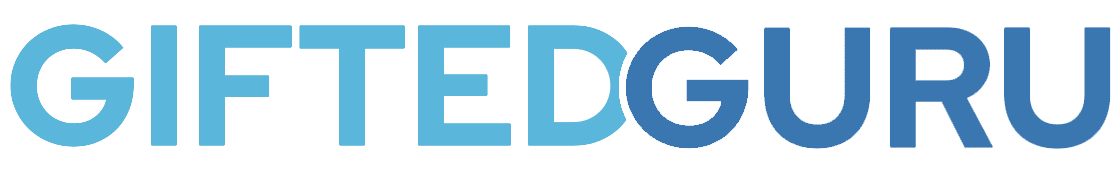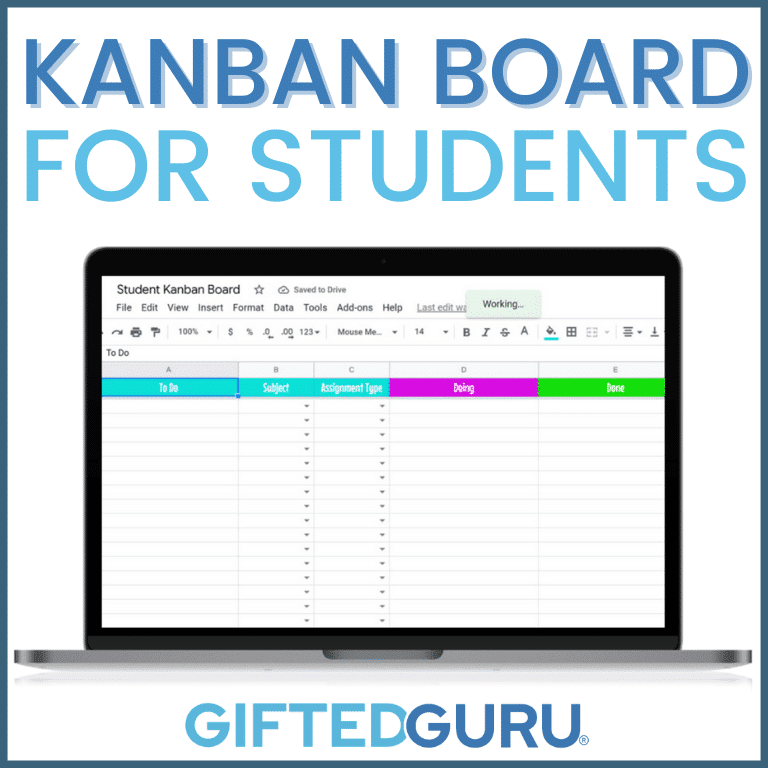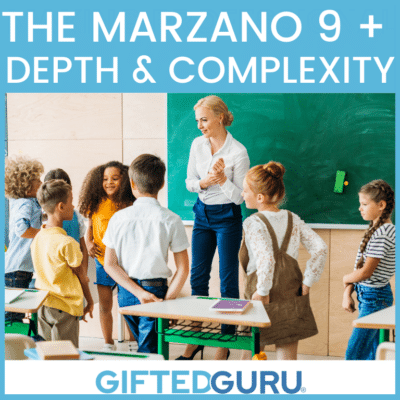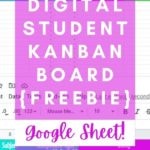If you’ve got students or a child struggling to keep track of assignments or feeling overwhelmed with the amount of work they need to accomplish, a Kanban board may be the answer.
A Kanban board is simple to use, motivating, and has proven its usefulness over decades. It’s odd to me that it’s not more widely used in schools.
As someone who has written an entire book on how to be effective in your life, I love sharing ideas that can help adults and kids alike.
Recently, a teacher mentioned how overwhelmed students can feel looking at huge lists in learning management systems. We know that’s a thing, don’t we? Students can get so overwhelmed that they do nothing. Who am I kidding? The same thing happens to adults.
I immediately realized that a Kanban board could help them.
The Google Sheet Student Kanban Board
I created a simple board in Google Sheets that you can copy into your own Google Drive and share with students. If you’re a parent, your child is welcome to use it.
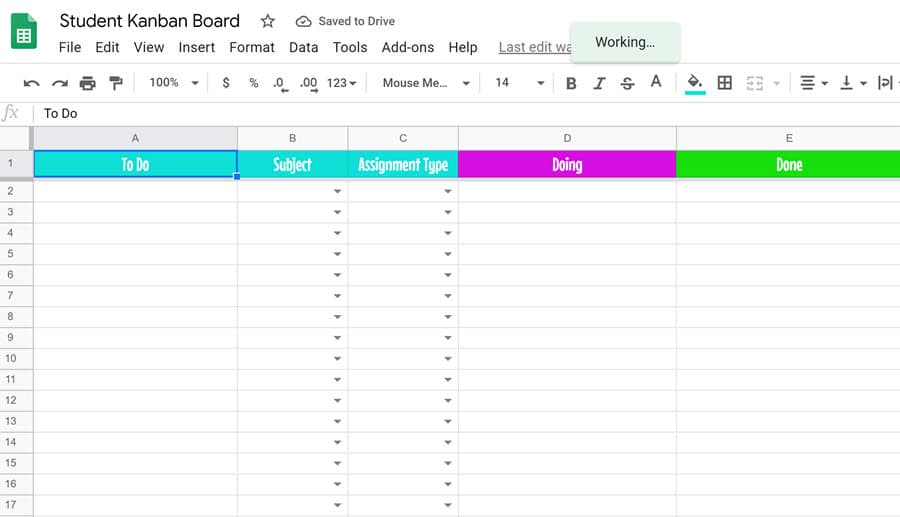
Let me explain how it works.
How to Use the Student Kanban Board
While a full Kanban system can be complicated, a Kanban board is very straightforward.
On the far left, in the “To Do” column, students list all of the tasks they know about that they have to do. I’ve made two drop down menus for students to indicate the subject and the type of assignment.
If you don’t want to use those, simply delete those columns.
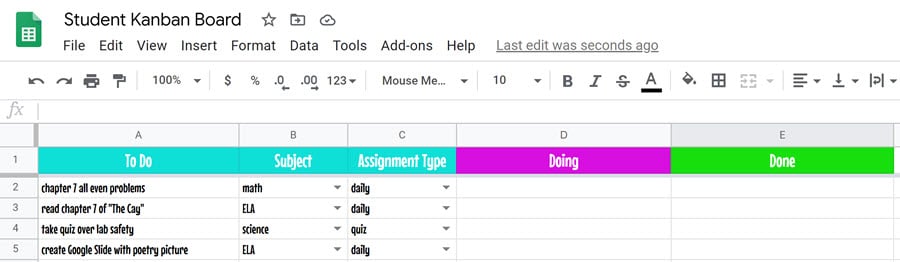
If an assignment is large, I’d suggest breaking it down into multiple “To Do” items. For instance, if a student has to read an entire book or create a slidedeck, I’d divide that up into tasks that can be done in the course of a day’s work.
You’ll notice in this example that it says, “read chapter 7,” rather than “read the entire novel.”
When they decide what they are going to work on, they cut and paste the task from the “To Do” column and place it in the “Doing” column.
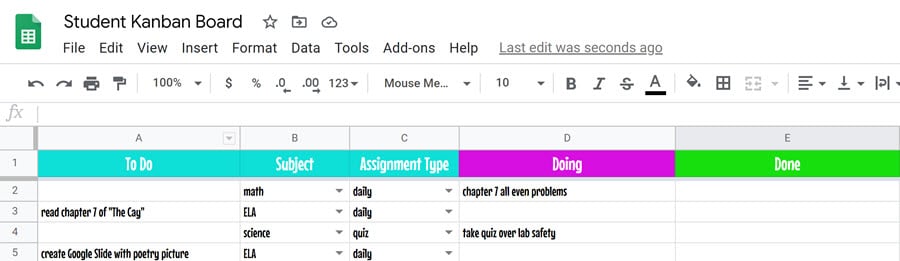
According to the Kanban system, you should not exceed your “work in progress” (WIP) limit. If you have too many things in your “Doing” column, you can get overwhelmed easily.
Over time you’ll get a feel for how many items to have in your “Doing” column, but in the beginning, I’d suggest no more than five. These are things you’re currently working on. For myself, I use the “Doing” section of my Kanban board for tasks I’m working on that week. For students, I would suggest a day’s worth of work.
Once the task is completed, the student will cut and paste it into the “Done” column. It’s hard to overestimate how motivating I find the “Done” section of my Kanban board. When I feel as though I haven’t achieved anything, the board reminds me that I have. It prevents me from telling myself a false story about my worthlessness or laziness. It encourages me to continue working and accomplishing.
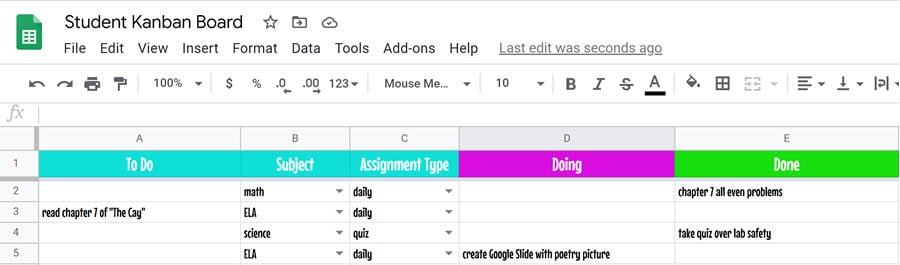
Using the Google Sheet I created is completely optional. A student could sketch it out on a posterboard or white board and use Post-it notes like I do. They could simply make a list on a sheet of paper in pencil and use columns to check where the task is. Any of these things will work. Different people prefer different systems. The trick is to find the one that works for you.
If you would like to try out the Student Kanban Board I made, you can copy it into your Google Drive here.
{Note: This will force a copy into your own Google folder. You’ll need to be logged in to Google to access it. Please do not request access. If you need to do that, you’ve missed a step!}
I would suggest making a new copy of the sheet every week, rather than just erasing it. Looking back over past sheets will be encouraging, and it may help if any assignment goes missing.
Where Did Kanban Boards Originate?
In the early 1940s, Japanese industrial engineer and businessman Taiichi Ohno developed a deceptively simple organizing system to improve efficiency in his department at Toyota. From the Japanese words for sign (Kan) and board (Ban), Kanban is a method of tracking and organizing phases of production. It’s become known as the Toyota Production System.
Kanban’s not just for cars, however. My husband is a software developer, and they use a Kanban method as well. It’s an entire system, and if you poke around the interwebs at all, you’ll find that it can be complicated.
I started using a Kanban board to plan my work after taking a course on it, and it’s been a game changer for me.
My Kanban Board
I use a whiteboard I turn on its side (only because of where it is on my wall). I used washi tape to divide the board into sections.

I made labels that say “Do,” “Doing,” and “Done.” They’re printed out on cardstock, cut out, and taped with two-sided tape to the board.
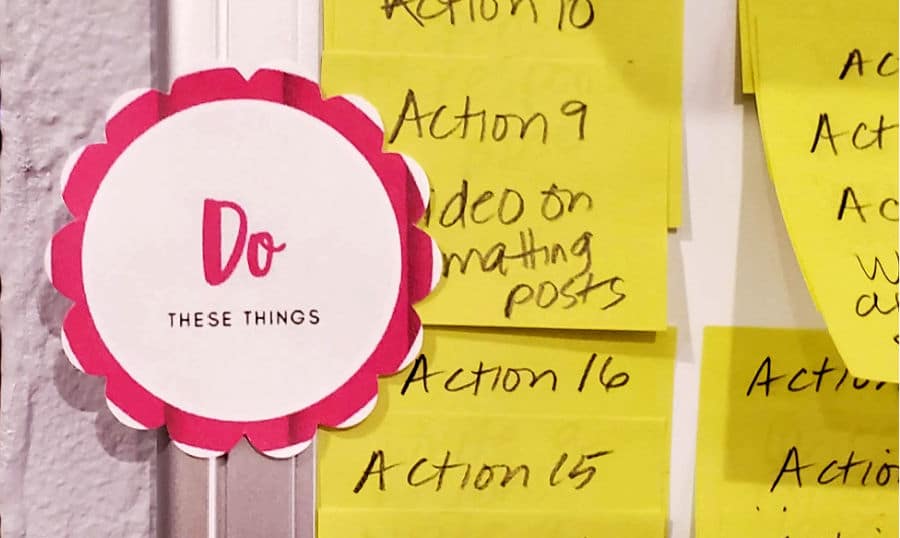
Every quarter, I choose three areas of focus. Of course, sometimes these are chosen for you. If I’m currently teaching, my categories will almost always be “lesson planning,” “admin tasks,” and “maker space.”
The “maker space” category is all of the things I need to create – PowerPoints or Google Slide decks, tests, essay prompts, handouts…anything I’m creating.
Admin tasks are things like grading, entering grades in the gradebook, attending PD, organizing my digital files, emails to parents (scheduled), things related to my evaluation, etc.
I’ll make a Post-it that says, “grade Gatsby essays” when I make the lesson plan Post-its related to Gatsby. I know if I’m teaching it, I’ll be assessing it.
Once I have all of those Post-its created, I put them on the board in the “To Do” section. Every weekend, I’ll look at that section and choose which notes to move down to the “Doing” section. Once they’re completed, they go to the “Done” section.
Here are some pictures of the board in action. You can see how the Post-its move down the board.
This picture was taken in the beginning of a quarter. You can see that most of the sticky notes are still in the top “To Do” section.
I usually use the same color Post-it for each category, but you don’t have to.
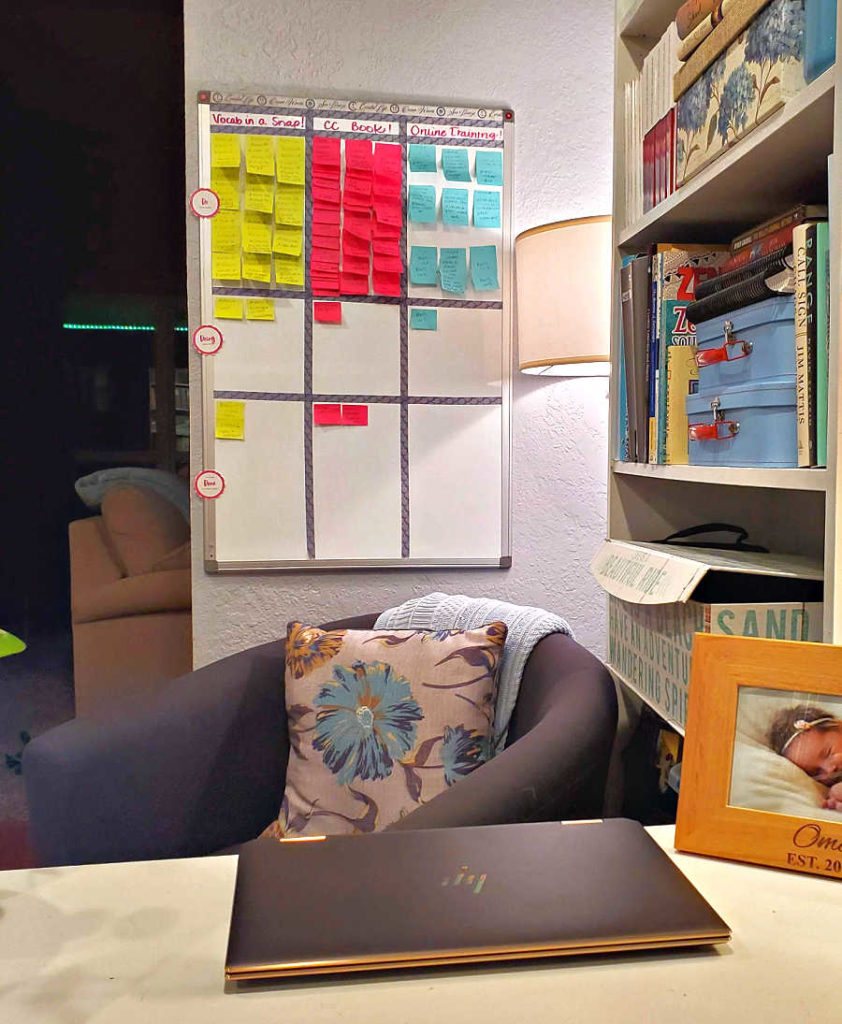
(Fun fact: In this board, you can see that I was working on a project called “Vocabulary in a Snap.” That is my new website on vocabulary that ended up being called “Vocabulary Luau.”)
In the picture below, you can see the Kanban board as it looked about half-way through the quarter. Loads of tasks are still in the “To Do” section, but many are in the “Done” section. Note that there are few in the “Doing” section. Don’t overload that section!
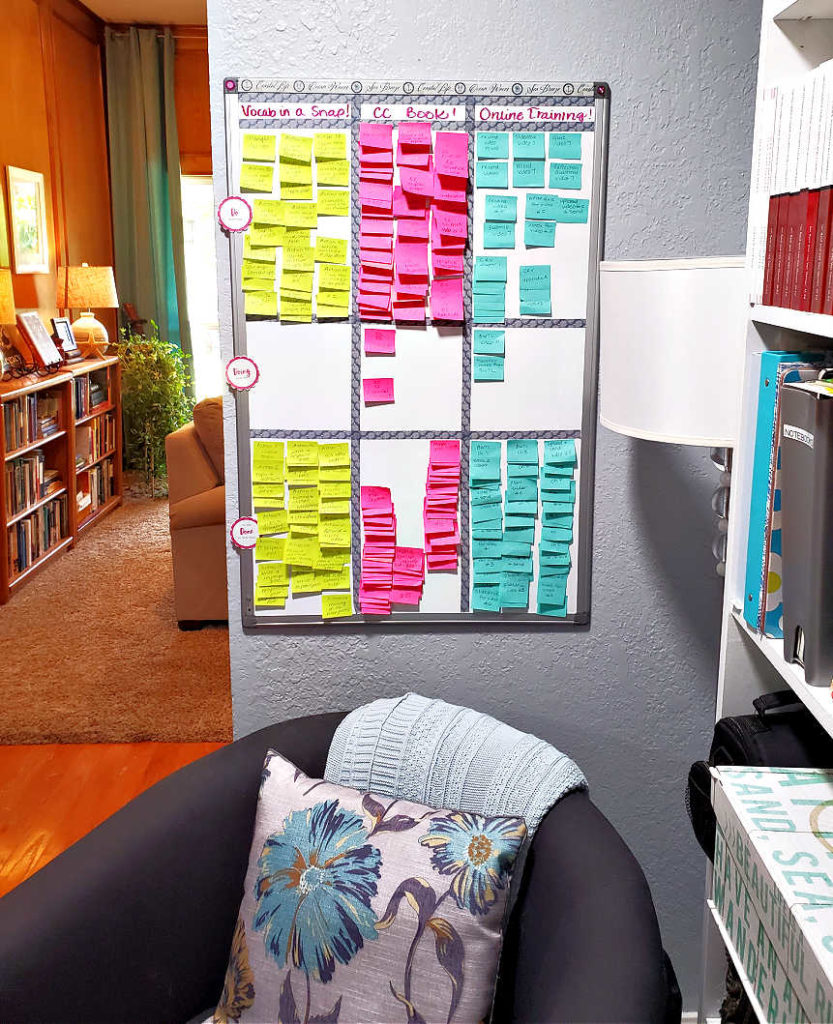
In the image below, you can see that it’s nearly the end of the quarter. Almost all of the tasks are in the “Done” section.
This is not the current state of the board, but it still gives me a shot of dopamine to see it. My husband encouraged me to take pictures of the progress, and I love that I followed his suggestion.

This quarter, I’m planning by month because I did a big writing push in September. It’s unusual, but it worked. In January, I’ll go back to planning by area of focus.
That’s why in the image below, you see that all of the tasks in the far left column are done. That was last month!
My board is directly across from my desk. This means two things for me: it has to be cute-ish, and I see it all day. Both of those things are important.
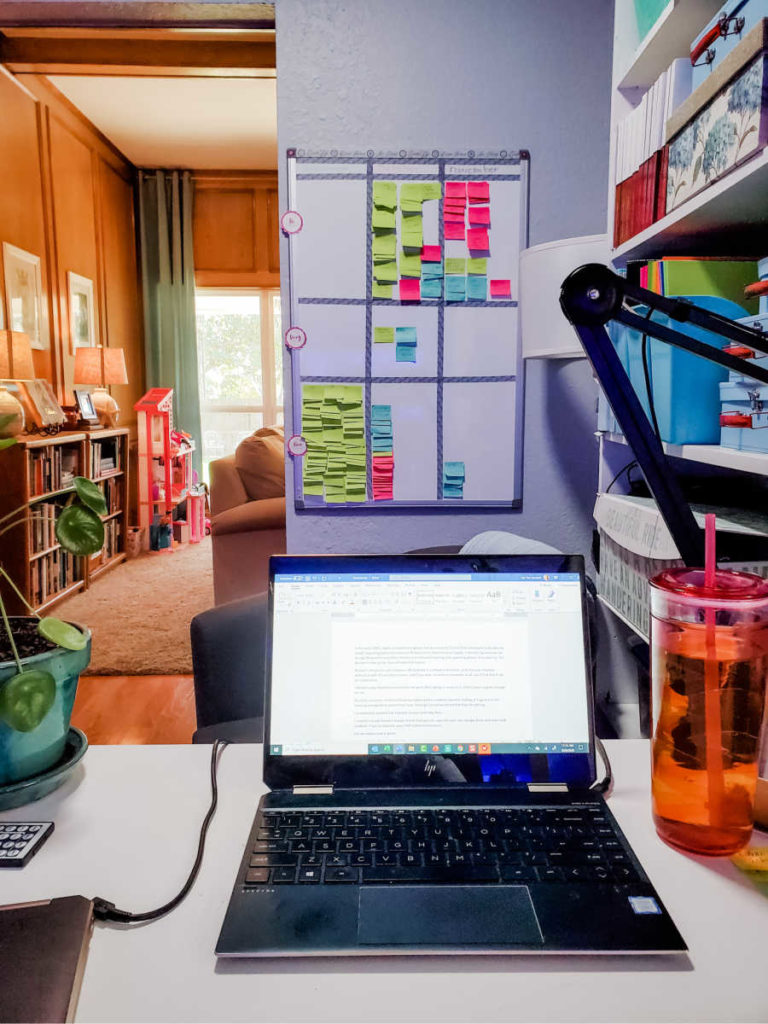
Curious about that black metal thing on the right? That’s the boom arm of my microphone for recording and podcast guesting.
Sharp-eyed people may notice the duplicate laptop on the bottom left of the image. Yes, I own two of the exact same laptop. I’m clutzy and need redundancy in the system, friends.
Super sharp-eyed people will note the Barbie Dream House in the background. That’s because I have a two-year-old granddaughter, and I’m getting her all the toys I always wanted.
Thoughts about the Kanban Board
I have become so attached to this system that I will make a Post-it if I add a task, just so it can go through the process. For instance, this article was not planned. It arose out of a teacher’s comment. I created a Post-it that said “Kanban article” and put it on the board, even though it wasn’t the beginning of the quarter. The board is for you, not you for the board, so feel free to adapt it to make it work for you.
Special shout out to the students in Ms. Groulik’s GT class at Fairview Middle School in Bremerton, Washington for giving me the idea of sharing this with the world. 👩🏫🏫
If you have any questions, please let me know. I hope you (and your students) find it helpful.
You May Also Like:
- Group Work Self-Reflection Questions for Students
- Fixing a Group Work Project (I love fixing stuff.)
- Making Choice Menus Better (Oh, this is a good one.)