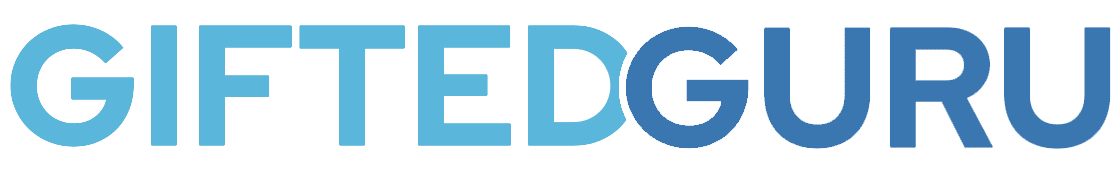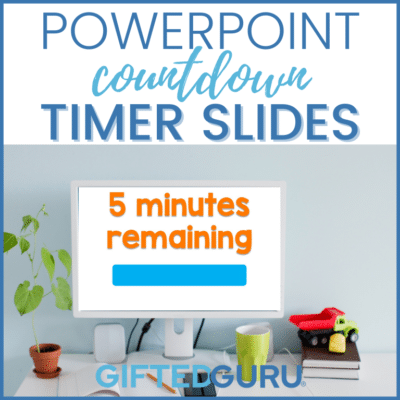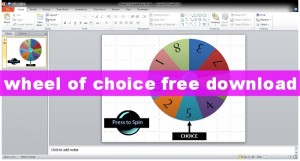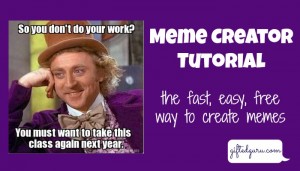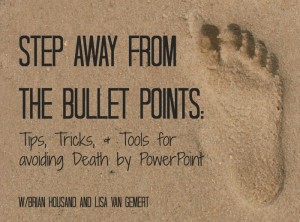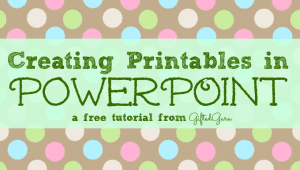
Creating Printables in PowerPoint
How you ever wondered how teachers create those cute printables? It’s easier than you could possibly imagine. And free. Which is always good. This tutorial will teach you how to create printables in PowerPoint. You can use them in your home, classroom, blog, or even sell your awesome product! This